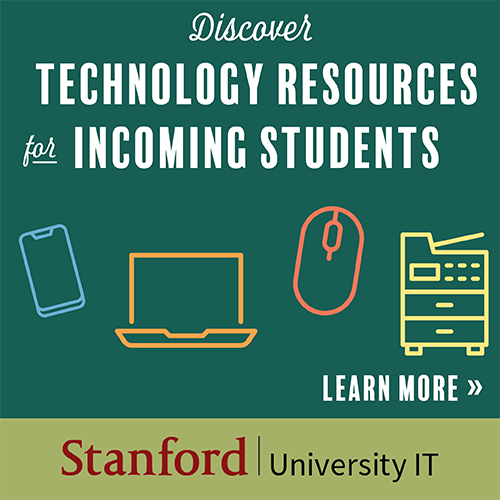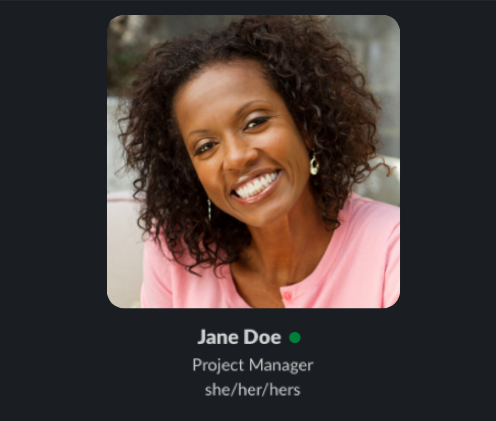University IT
If you're returning to on-campus work after an extended period of working remotely, welcome back! To navigate the transition and ensure your technology will be ready to use when you need it, check out the tips, reminders and resources in this guide.