Cardinal Print is the new way to print, scan and copy on campus
Cardinal Print is a university-wide strategic initiative to modernize technology, achieve long-term sustainability goals, improve workflow efficiency, enhance security, and reduce costs. When students return to campus this fall, they’ll find more than 100 Cardinal Print devices in a variety of convenient locations, including libraries and residence halls.
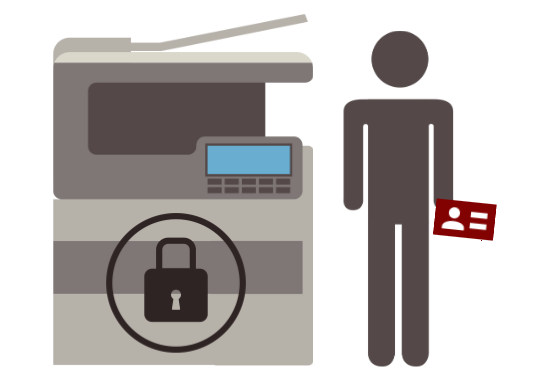
Student printing made easy
With Cardinal Print, you’ll enjoy:
1. The convenience of modern technology:
- Retrieve your output from any Cardinal Print device by either logging into the Cardinal Print Center to upload your files, or installing one universal print driver.
- Review and manage your print queue on the web or at the printer.
- Scan and send documents to yourself and others directly from the printer.
2. Enhanced security: Retrieve your materials upon arrival at the device by using your student ID card or entering your SUNet ID and password.
3. More options: Print in color or black and white.
4. Greater savings: Copy prices have been greatly reduced! Only $0.05 for color, and $0.008 for black and white.
Take a closer look at the benefits of Cardinal Print in the following infographic:
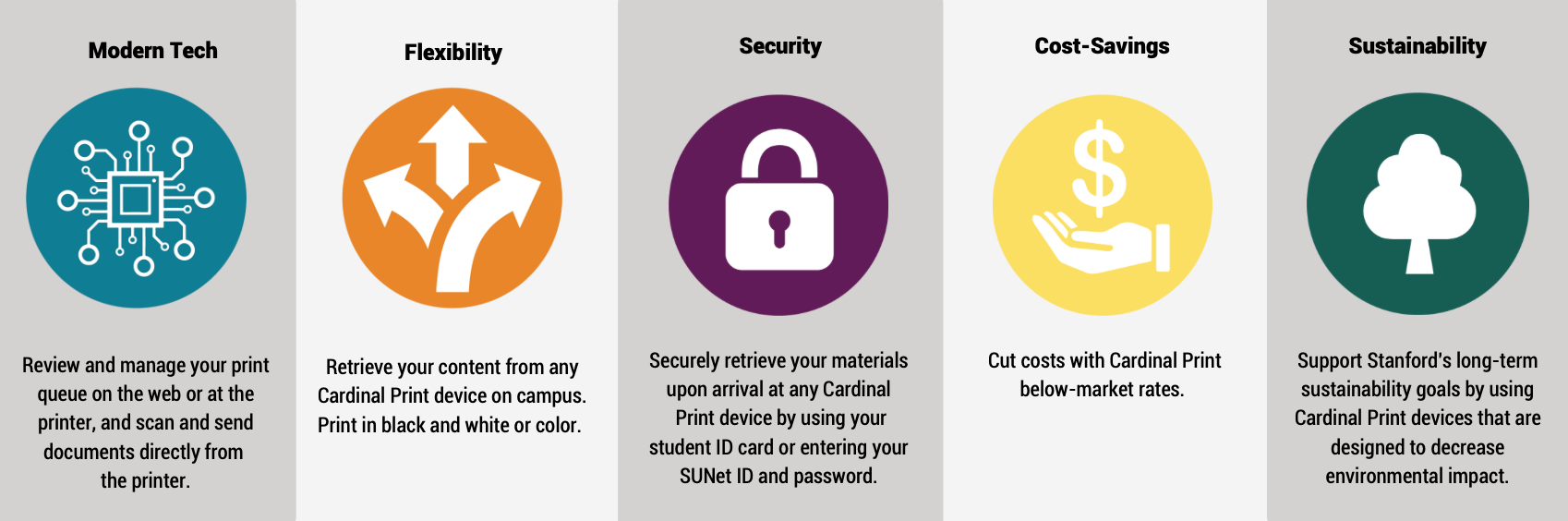
Get started
There are two ways to start printing:
- Login to the Cardinal Print Center to upload your files to print.
- Download and install the Cardinal Print driver.
Either option allows you to retrieve your output from any Cardinal Print device on campus.
Easy-to-follow instructions to print, copy, and scan are posted above each Cardinal Print device on campus.
You can also learn how to use Cardinal Print devices with these simple instructions and videos.
For more information and answers to frequently asked questions, visit the Cardinal Print website.